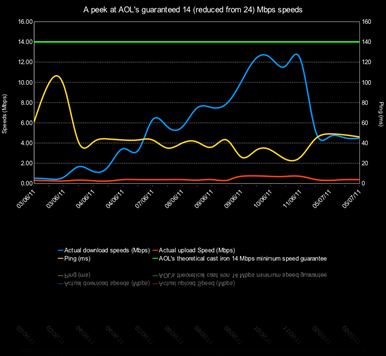Yesterday (30th June 2011) I received an out of area call. Happens all the time and is generally either a marketing company, a company wanting to help me manage my debt, a company wanting thoughts about surveys, and yesterday the strangest IT company wanting to ensure I wasn’t in a fix.
It started off by the first person saying “your operating system, Windows, has been attacked and there is a problem. I am calling to help you fix that problem.”
“Okay,” I said. “But what is the problem?”
“We have had some information pass through the centralised servers of Microsoft in Manchester, indicating that your computer has being infected. I will pass you onto a senior technician.”
I started to get quite excited, you might have noticed I haven’t even queried who the company is. Sadly I didn’t have the phone modem software up and running, otherwise I would have recorded the full conversation for posterity and uploaded.
After a few moments I’m talking to a more understandable, and seemingly more knowledgeable person.
“Hi, i’m John,” he says. “I’m a senior technician.”
More like scamming merchant, I thought, but held my tongue.
“Are you in front of your computer,” he asks.
“Hold on... Yes, I’m just starting the machine up and looking at the welcome screen,” which I was.
“Do you see the button on the bottom left of your keyboard with the four squares on?”
“Yes,” I said.
“Press and hold that, then press the R key.”
“What will that do,” I queried, briefly forgetting what the Window Start button and R actually produced.
“That will bring up the run menu,” he said.
“Ok.” So I bumblingly located and pressed the Window Start and ‘R’ keys, and up popped the Run window.
“What now?” I questioned, all ears.
“Type in event vwr, and press enter.”
I was astounded at what that would produce, but didn’t feel the need to correct.
“Nothing’s happened,” I said.
“That’s not a problem. Click on the Start menu, do you know where that is,” he asked.
“Is that the bottom, yes I’ve found it,” I said.
“Click on that, and then click on the Control Panel.”
I wasn’t sure whether I detected a hint of excitement creeping into his voice. Sigh for a voice recording.
“Okay, I’ve done that,” I replied.
“Click on the Administration Icon.”
“Done.”
“Now can you see the event viewer?”
“Yes I can. Should I click on that,” I queried innocence pouring forth.
“Yes do that.”
So I did. The event window opened. I could see the Application, Security, System and Information entries. “Which one should I click?”
“Click on Information. You see the columns, and the icons on the left. How many are yellow?”
Dutifuly I counted. “I can see ten,” I said.
“Oh you have a problem, if we go through the next steps this will clear them from your system and your system will be clean.”
“That sounds really good,” I replied. “What should I do now?”
“Press the Window button and ‘R’,” he said. “And type in
log me in 123 . com.”
It was at this time I thought it best to come clean. “Actually I’m running a Linux box with the Windows OS as guest.”
He paused, then the line went dead.
Moral? Be always vigilant of unannounced callers who may have ulterior motives than helping clean your non-infected machine!
If you are in doubt, find a reputable IT Technician/Repairer, it’ll generally save you a whole heap of trouble and money!